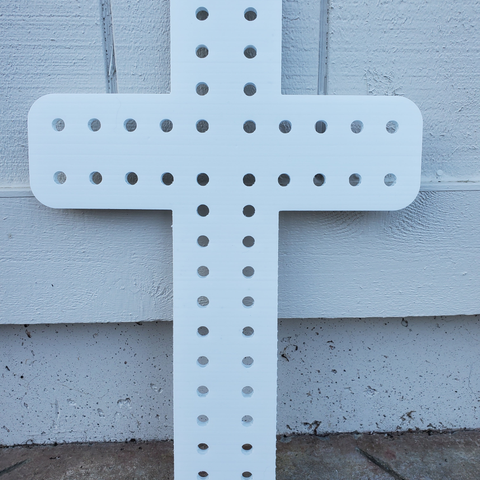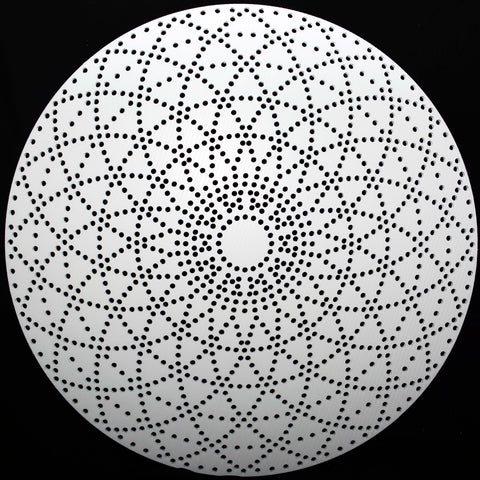Xmodels
Xmodels are specific file types used in Xlights to define the model within your layout.
To find out more about Xlights and models, click here to read the Xlights Manual regarding models (native and custom)
Xmodels for our props are provided below, click on the name to download the Xmodel directly.
To import these in to XLights find instructions below.
Practical Props - all props are 100 pixels each
| Ornament - Snowflake | Christmas, Snowflakes, Practical Props |
| Ornament - Flower | Christmas, Practical Props |
| Ornament - Tree | Christmas, Practical Props |
| Ornament - Star | Christmas, Stars, Practical Props |
| Ornament - Cross | Christmas, Crosses, Practical Props |
| Ornament - Bethlehem Star | Christmas, Stars, Practical Props |
| Dove with Holly Sprig | Christmas, Practical Props |
| Holly Spring with Berries | Christmas, Practical Props |
| Cross - Shining | Christmas, Crosses, Practical Props |
| Peppermint - 100 | Christmas, Halloween, Spinners, Practical Props |
| Star Of David | Christmas, Practical Props |
| Bethlehem Star - 100 | Christmas, Practical Plus Props |
| Tombstone RIP - 100 | Halloween, Practical Plus Props |
| Stocking (Small)-100 | Christmas, Practical Props |
| Candy Cane (40") - 100 | Christmas, Practical Props |
Visionary Light Shows Certified Props
| Visionary 300 V2 | Christmas, Halloween, VLS |
| Visionary 450 V2 | Christmas, Halloween, VLS |
Note - The Visionary 450 is a different Xmodel than the Visionary 445 which was 445 pixels
Christmas (Snowflakes and stars called out separately below)
Spinners:
| Infinity Spinner (43, 1450) | Chrissmas, Halloween, 4th of July (submodels by Showstopper) |
| Fusion Spinner (48", 1600) | Christmas, Halloween, 4th of July (submodels by VLS and Showstopper) |
| Mandala Lotus / Flake - 36" (900 pixels) | Christmas, snowflakes (submodels by Showstopper) |
| Mandala Small - 22" (300 pixels) | Christmas, Halloween |
| Candy Peppermint Spinner single swirl- 24" 200px | Christmas, Halloween |
| Candy Peppermint Spinner double swirl - 24" 250px | Christmas, Halloween |
| Spider Web - 30" (300 pixels) | Halloween (use for both 30" and 48" versions) |
| Magical Matrix - 450 pixels, 29x36 | Christmas, Halloween, 4th of July, other |
| Diamond Wreath - 300 pixels | Christmas, Halloween, 4th of July, other |
Snowflakes
| Small Snowflake (50 pixels) | Snowflakes, Christmas |
| tMedium Snowflake (100 pixels)s | Snowflakes, Christmas |
| Medium Snowflake (150 pixels) | Snowflakes, Christmas |
| Large Snowflake (600 pixels) | Snowflakes, Christmas |
| Arch Snowflake (SnowflakeArch) | Snowflakes, Christmas |
| Arch Snowflake V2 (with additional line) | Snowflake, Christmas |
| Snowflake - Quilted (24", 300 pixels) | Snowflake, Christmas |
| SnoWeb - 6ft Snowflake / Spiderweb Combo | Snowflake, Christmas, Spiderweb, Halloween |
| StarFlake (7+ft, 500 pixels total) | Snowflake, Star, Christmas |
| Snowflake Diamonds (48x40", 600 pixels) | Snowflakes, Christmas |
| Snowflake Diamonds smaller (22x20, 150 pixels) | Snowflakes, Christmas |
| MahaloSnow - 47" 750 lights | Snowflakes, Christmas |
Stars:
(note, normal 5 point stars use X-Lights native models, so no XModels - click here to find out how ours are set up in Xlights)
| Star Of Bethlehem, Mega (8ft + cross) | Stars, Christmas |
| Star Of Bethlehem, Medium | Stars, Christmas |
| Star of Bethlehem, Mini | Stars, Christmas |
| Star Arch V1 (no top arch) - 250pixels | Stars, Christmas, Halloween, 4th of July |
| Star Arch V2 (with top arch) - 300 pixels | Stars, Christmas, Halloween, 4th of July |
| Star Stake | Stars, Christmas, Halloween, 4th of July |
| Star 3D (24" or 30") - 200 pixels | Stars, Christmas, 4th of July |
| StarFlake (7+ft, 500 pixels total) | Star, Snowflake, Christmas |
Crosses:
| Cross Of David | Crosses, Christmas |
| Mini Cross - 50 | Crosses, Christmas |
| Medium Cross - 250 (to be released soon) | Crosses, Christmas |
Fall Y'all:
Other/Singing
Mini Props:
Note - mini stars use Native XLights models.
| Arrow, Mini (50 pixels) | Mini Props |
| Spinner, Mini (50 pixels) | Mini Props, Christmas, Halloween, 4th of July |
| Star of Bethlehem, Mini (50 pixels) | Mini Props, Christmas |
| Tombstone Mini | Mini Props, Halloween |
Importing custom XModels in to Xlights
Download the Xmodel file from above and save to a folder of your choice on your computer.
In Xlights - navigate to the "Layout" tab and then click on the "Create New Import Custom" button:

Select an area in your layout and draw a box with your mouse (click/drag).
A box will open allowing you to navigate to through your files to your downloaded Xmodel. Select the Xmodel - then resize as needed!
That's it!